Countdown Together with Remainders Sharing
How To
Mar 21, 2023
Remainders is a fantastic countdown app for keeping track of important events and dates, but did you know that it also allows you to collaborate with others on event count downs in real-time?
This feature lets you share events with friends and family, ensuring everyone stays in the loop. Today we'll guide you through setting up event collaboration, allowing all participants to see the countdown, tasks, and notes for a shared event.
Create a New Event & Add Participants
To collaborate on an event, you'll first need to create a new event or tap on an existing event to open the event details view.
Tap on the add participants button in the upper right. You are now on the collaboration screen.
Since you created this event, you are listed as the owner. In a future post, we will talk more about Share Options. These options are great for teams, corporate events, and other public events you want to share with the world.
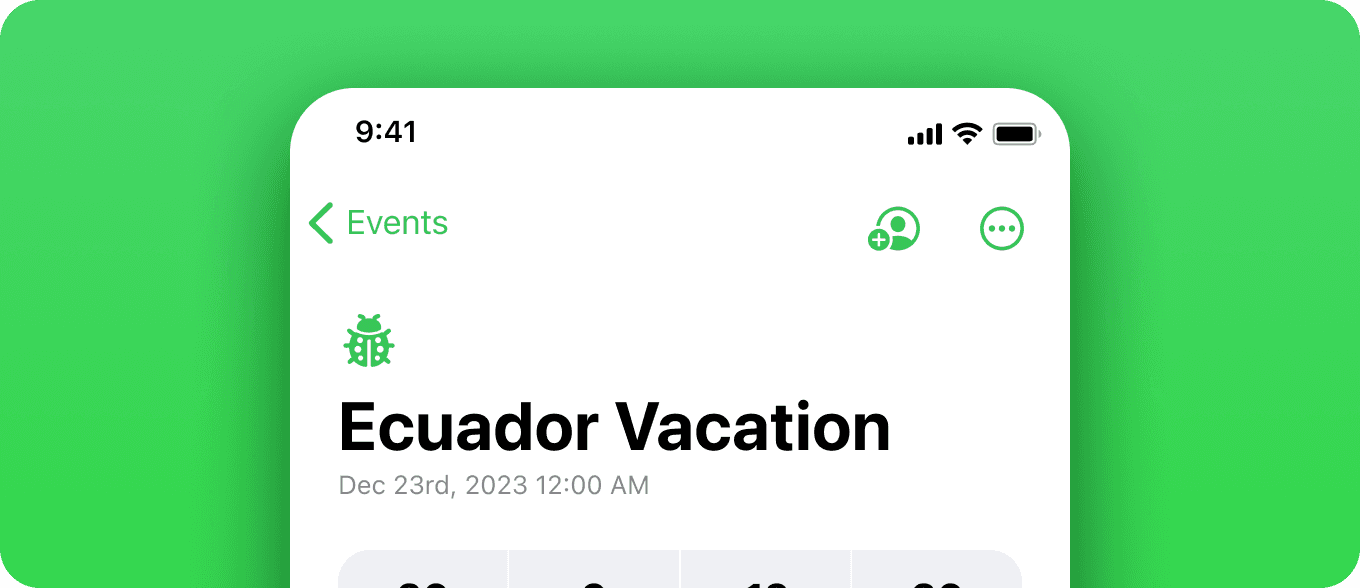
Share the Event
Tap “Share With More People.” You can share the event through Messages, email, or other apps like WhatsApp. Just tap the app you want to share through, find the people you want to share with and send the invite.
To invite others to collaborate on the event, tap the "Invite Participants" option. This will open your device's share sheet, allowing you to choose from various sharing methods such as iMessage, email, or social media. Select your preferred method and send the invitation to your desired recipients.
When your collaborators get the message, they can tap on the link to access the invite. If they have Remainders installed, the event will be added to their event list. If they don’t have the app yet, they will be directed to download it from the Apple App Store.
When you collaborate with others, you can work together in real-time. Add, edit, and complete tasks and notes; everyone will get the updates instantly, ensuring everyone stays informed.
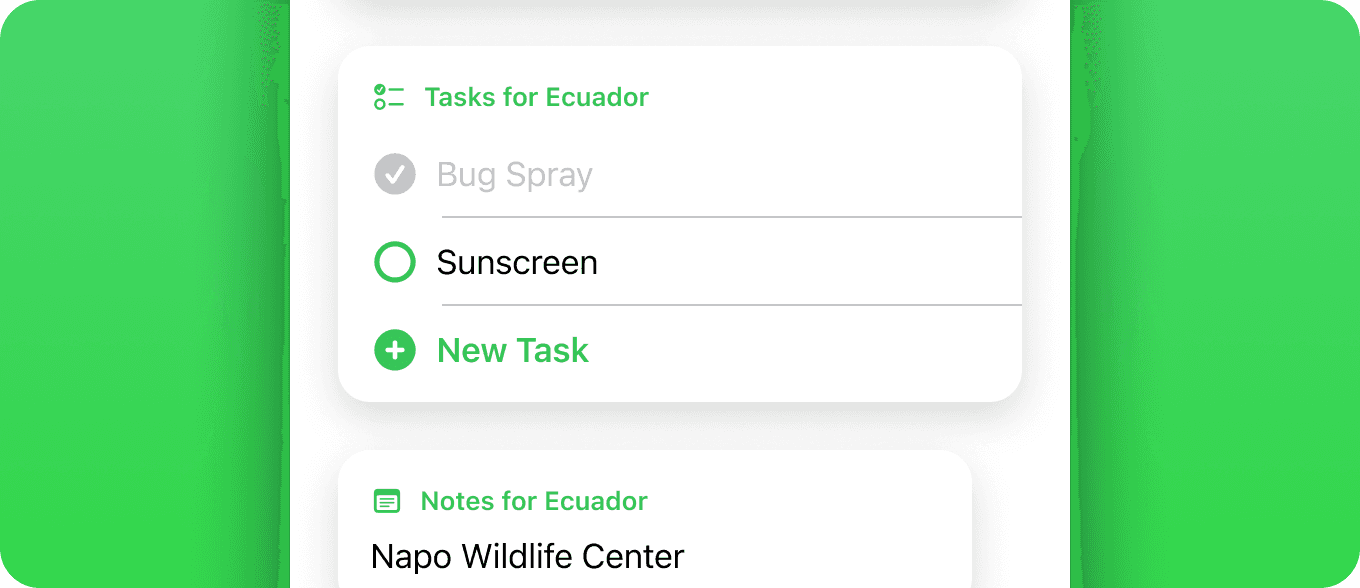
Collaborate on To-Dos, Tasks and Notes
Tap on New Task or Add Note to start sharing important information, tasks, and to-dos with everyone you are collaborating with.
Remainders makes it easy to collaborate on events and keep everyone in sync. With real-time updates, shared tasks and notes, and customizable permissions, you'll never miss a beat when planning a special event with friends and family.
So start sharing those countdowns, tasks, and notes, and make your events more organized and memorable with Remainders!

